Windows Azure is the original name for what is now called Microsoft Azure. It is a cloud computing platform created by Microsoft that provides a massive range of services you can use over the internet. Instead of buying and maintaining your own physical servers, you rent computing power, storage, and services from Microsoft, paying only for what you use.
Think of it like this:
-
Instead of generating your own electricity with a generator at home, you plug into the power grid and pay for what you consume.
-
Instead of building your own data center, you plug into Microsoft's global network of data centers and use their resources.
The Evolution: From "Windows Azure" to "Microsoft Azure"
This is a key point of confusion:
-
2008-2014: The service was launched as Windows Azure, focusing initially on Windows-based cloud services.
-
2014-Present: Microsoft rebranded it to Microsoft Azure to reflect its massive expansion. It was no longer just about Windows; it became a comprehensive, open-source-friendly platform supporting a huge variety of operating systems, programming languages, frameworks, and tools.
So, when people say "Windows Azure" today, they are almost always referring to the current Microsoft Azure platform.
Core Concept: What is Cloud Computing?
Azure is a cloud platform, which primarily operates on three service models:
-
IaaS (Infrastructure as a Service): You rent the fundamental building blocks of IT: virtual machines, storage, and networks. You are responsible for managing the operating system, runtime, and applications, while Microsoft manages the hardware.
-
Example:
-
Before: Buy a server, put it in a closet, install Windows, manage it.
-
With Azure IaaS: Create a virtual server in Microsoft's data center in minutes, install what you need, and connect to it remotely.
-
-
-
PaaS (Platform as a Service): You provide the application and data, and Azure provides the platform to run it. This removes the need to manage underlying infrastructure (OS, servers, storage). You just focus on developing and managing your application.
-
Example: Deploy a web application directly to Azure App Service. Azure automatically handles the web servers, load balancing, and OS patches for you.
-
-
SaaS (Software as a Service): You use a complete, cloud-hosted application managed by the provider. The most common form of cloud computing for end-users.
-
Example: Microsoft 365 (Office 365). You use Outlook, Word, and Excel online without ever thinking about the servers they run on.
-
Azure provides services across all three of these models.
What Can You Actually Do With Azure?
Azure offers over 200 products and cloud services. Here are some of the most common categories:
-
Compute: Run virtual machines (Azure VMs), containers (Azure Kubernetes Service), or deploy serverless code (Azure Functions).
-
Networking: Create virtual networks, load balancers, and secure connections to your on-premises data centers.
-
Storage: Access highly scalable and secure cloud storage for files, disks, queues, and data lakes.
-
Databases: Host managed relational databases (Azure SQL Database) and NoSQL databases (Cosmos DB) without managing the servers.
-
AI & Machine Learning: Build, train, and deploy machine learning models with tools like Azure Machine Learning service and use pre-built AI services for vision, speech, and language (Cognitive Services).
-
Internet of Things (IoT): Connect, monitor, and control billions of IoT devices.
-
Identity and Security: Manage user identities and access control with Azure Active Directory and protect your resources with advanced security tools.
Key Advantages of Using Azure
-
Cost-Effective: Moves from a Capital Expenditure (CapEx) model (buying expensive hardware upfront) to an Operational Expenditure (OpEx) model (paying as you go). This frees up capital.
-
Scalability: You can scale resources up or down instantly to match demand. A website can automatically handle a sudden traffic spike without crashing.
-
Reliability & High Availability: Azure's global network of data centers ensures services are available 24/7 with guaranteed uptimes (SLAs). Data is replicated across multiple locations for disaster recovery.
-
Security: Microsoft invests billions in cybersecurity, employing experts and building robust compliance frameworks to protect customer data.
-
Speed & Agility: You can provision new resources in minutes, allowing for faster development and innovation.
Who Uses It?
-
Developers: To build, deploy, and manage applications.
-
IT Administrators: To manage infrastructure, enforce security policies, and ensure compliance.
-
Data Scientists & AI Engineers: To work with big data and build intelligent applications.
-
Business Decision Makers (CIOs, CEOs): To drive digital transformation, reduce IT costs, and increase business agility.
Summary
| Term | Meaning |
|---|---|
| Windows Azure | The original name for Microsoft's cloud platform (2008-2014). |
| Microsoft Azure | The current name, reflecting a massive, open, and comprehensive cloud ecosystem. |
| What it is | A public cloud computing platform offering IaaS, PaaS, and SaaS services. |
| Core Benefit | Allows organizations to rent computing resources instead of buying and maintaining their own, leading to cost savings, scalability, and agility. |
In short, "Windows Azure" is the old name for the powerful and expansive "Microsoft Azure" cloud platform that businesses of all sizes use to build, deploy, and manage applications and services through a global network of Microsoft-managed data centers.


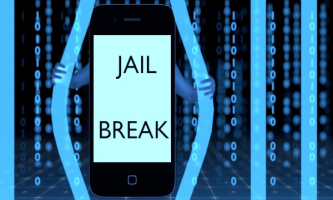

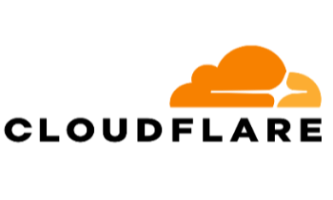


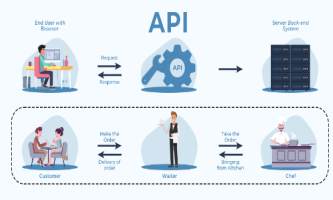



Comments powered by CComment