The term "rooting" is often thrown around in the world of Android, surrounded by an aura of both power and peril. For many, it represents the ultimate key to customizing and controlling their device. But what exactly does it mean to "root" an Android phone, and is it the right choice for you? This article delves into the what, why, how, and crucial considerations of rooting.
What is Rooting?
In simple terms, rooting is the process of gaining privileged control (known as "root access") over your Android device's operating system.
Think of your phone as a building. Normally, you live in your apartment: you can decorate it, install furniture, and use the common areas. However, there are locked rooms containing the building's electrical grid, plumbing, and structural foundations—the "root" of the building. Rooting is like obtaining the master key to all those rooms. It gives you administrative-level permissions, allowing you to modify system files and settings that are otherwise restricted by manufacturers and carriers to ensure stability and security.
Why Root? The Power of Ultimate Control
The primary motivation for rooting is freedom. Here are the most compelling reasons why users take the plunge:
-
Complete Customization:
-
Custom ROMs: Install entirely new operating systems like LineageOS, Paranoid Android, or Pixel Experience. This can give an old phone a new lease on life with the latest Android version or a completely different look and feel.
-
Theming: Change every visual element, from system icons and fonts to boot animations, far beyond what standard launchers offer.
-
Full System UI Tweaks: Modify the status bar, navigation bar, and quick settings panel at a fundamental level.
-
-
Performance Enhancement:
-
Overclocking/Underclocking: Increase your CPU/GPU speed for better performance (overclocking) or decrease it to save battery life and reduce heat (underclocking).
-
Remove Bloatware: Uninstall the pre-installed apps (bloatware) from carriers and manufacturers that you never use, freeing up storage and RAM.
-
-
Advanced Features & Automation:
-
System-Level Ad Blocking: Apps like AdAway can block ads across almost all applications, including browsers and free games, by modifying the system's hosts file.
-
Full Backup: Create complete backups of your device, including apps and their data, with tools like Titanium Backup.
-
Powerful Automation: Use apps like Tasker to their full potential, automating complex tasks that require deep system access.
-
-
Access to Root-Only Apps:
A whole ecosystem of powerful apps on the Google Play Store and beyond requires root access to function. These can do everything from managing kernel settings to providing system-wide audio equalizers.
The Other Side of the Coin: The Risks and Drawbacks
Rooting is not without significant consequences. Proceed with caution:
-
Voids Your Warranty:
Most manufacturers will void your device's warranty if it is rooted. While you can often "unroot" to hide the process, traces can remain, and a bricked device might be impossible to restore. -
Security Risks:
-
Increased Vulnerability: By bypassing Android's built-in security sandbox, a malicious app with root permission can cause severe harm, accessing all your data, including passwords and financial information.
-
Potentially Slower Security Updates: If you install a custom ROM, you rely on its developers for security patches, which may not be as timely as official Google or manufacturer updates.
-
-
"Bricking" Your Device:
If the rooting process goes wrong, you can render your device unusable—a "brick." It can be a permanent paperweight or require complex procedures to revive. -
Breaks Certain Apps:
Many apps, especially banking apps (like Google Pay, banking apps, and streaming services like Netflix), use "SafetyNet" to detect rooted devices. They may refuse to run on a rooted phone. While there are workarounds (like Magisk Hide), it's a constant cat-and-mouse game.
How is Rooting Achieved?
The process varies greatly by device, but the general steps are:
-
Unlock the Bootloader: This is the first and most critical step. The bootloader is the program that starts your phone's OS. Unlocking it allows you to load a modified software image. This step alone often voids the warranty and wipes all your data.
-
Install a Custom Recovery: Replace the stock recovery mode (used for factory resets) with a custom one like TWRP (Team Win Recovery Project). This provides an interface to install custom software, including root packages.
-
Flash the Root Package: Using the custom recovery, you "flash" (install) a ZIP file containing the root management software. The most popular and modern tool is Magisk, which is known for its systemless approach that helps hide root from apps.
Warning: The process is technical and device-specific. A method for a Samsung Galaxy S23 will not work on a Google Pixel. Always, always follow a trusted, device-specific guide.
Conclusion: Is Rooting for You?
Rooting Android is a powerful tool that embodies the open-source spirit of the platform. It offers unparalleled control, customization, and the ability to truly own your device.
You should consider rooting if:
-
You are a tech enthusiast who loves to tinker.
-
You want to extend the life of an older device.
-
The benefits of customization and control outweigh the risks for you.
You should avoid rooting if:
-
You heavily rely on banking and payment apps.
-
Your device is your primary, essential tool for work and communication.
-
You value warranty and official security updates.
-
You are not comfortable with the technical process and the risk of bricking your phone.


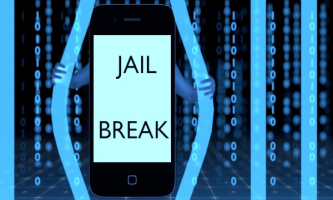

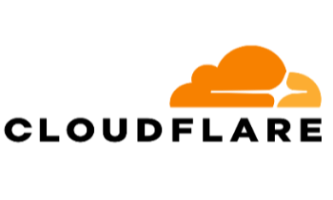


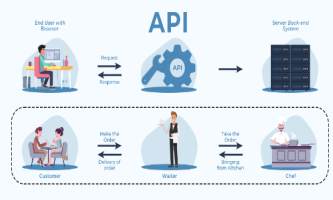



Comments powered by CComment