Setting up a new computer is exciting! Whether you have a brand-new Windows machine or a sleek Mac, installing the right software is key to a great experience. This guide covers the essential, free, and must-have applications for productivity, security, and entertainment.
1. Web Browsers
While both systems come with a browser (Edge on Windows, Safari on Mac), having alternatives is always a good idea.
-
Google Chrome: The most popular browser, known for its speed, extensive library of extensions, and seamless sync with Google accounts.
-
Mozilla Firefox: A powerful, open-source browser that prioritizes user privacy and customization.
-
Microsoft Edge (for Windows): The built-in browser for Windows has improved significantly, offering great performance and integration with the OS.
-
(Comes pre-installed on Windows)
-
-
Safari (for macOS): Apple's highly efficient and energy-efficient browser, perfectly integrated with the macOS and iCloud ecosystem.
-
(Comes pre-installed on macOS)
-
Note: You can use these browsers to open PDF files.
2. Security & Maintenance
For Windows:
-
Malwarebytes Free: An excellent on-demand scanner to complement Windows Defender for removing malware.
-
Bitdefender Antivirus Free: A lightweight, "set-it-and-forget-it" antivirus solution with strong protection.
For macOS:
-
Malwarebytes for Mac: While macOS is generally secure, it's not immune. This app helps catch the occasional Mac-specific threat.
For Both (Password Managers):
-
Bitwarden: The best free and open-source password manager. It securely stores your passwords and syncs them across all your devices.
3. Productivity & Office Suites
-
LibreOffice: A powerful, free, and open-source alternative to Microsoft Office. It includes applications for documents, spreadsheets, presentations, and more.
-
Google Docs/Sheets/Slides: If you prefer working online in the cloud, Google's suite is accessible from any browser and allows for easy collaboration.
-
Notion: An all-in-one workspace for your notes, tasks, wikis, and databases. Incredibly versatile for personal and team use.
4. Communication
-
Discord: The go-to app for text, voice, and video chat for communities and gamers.
-
Zoom: The standard for video conferencing for work, school, and social gatherings.
-
WhatsApp Desktop: Access your WhatsApp messages directly from your computer.
5. Media & Entertainment
Media Players:
-
VLC Media Player: The ultimate media player. It plays literally every video and audio format you can throw at it, without needing extra codecs.
Photo Editing:
-
GIMP (GNU Image Manipulation Program): A free and open-source image editor that is a very capable alternative to Adobe Photoshop.
-
Darktable: A free open-source photography workflow application and raw developer, similar to Adobe Lightroom.
6. Utilities & File Management
Compression Tool (For .ZIP, .RAR files):
-
7-Zip (Windows) / The Unarchiver (macOS): Lightweight and powerful tools to open compressed archives.
Cloud Storage:
-
Dropbox: Simple and reliable cloud storage that works seamlessly across all platforms.
-
Google Drive: Deeply integrated with Google's ecosystem and offers generous free storage.


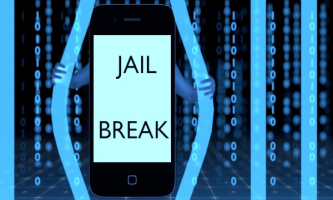

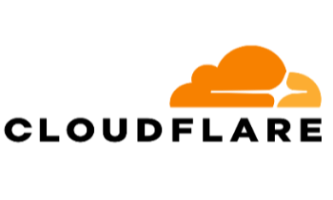


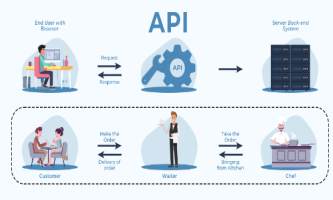



Comments powered by CComment